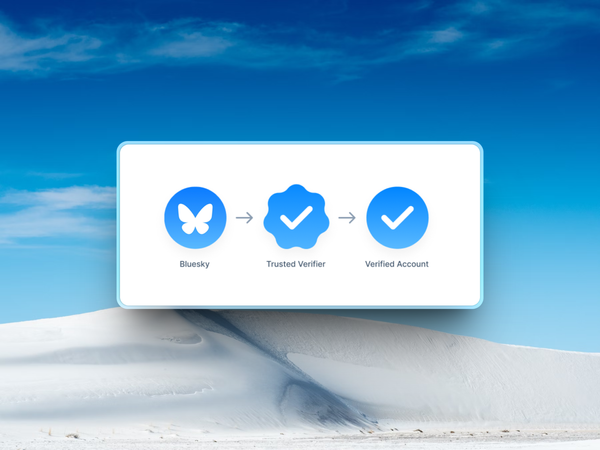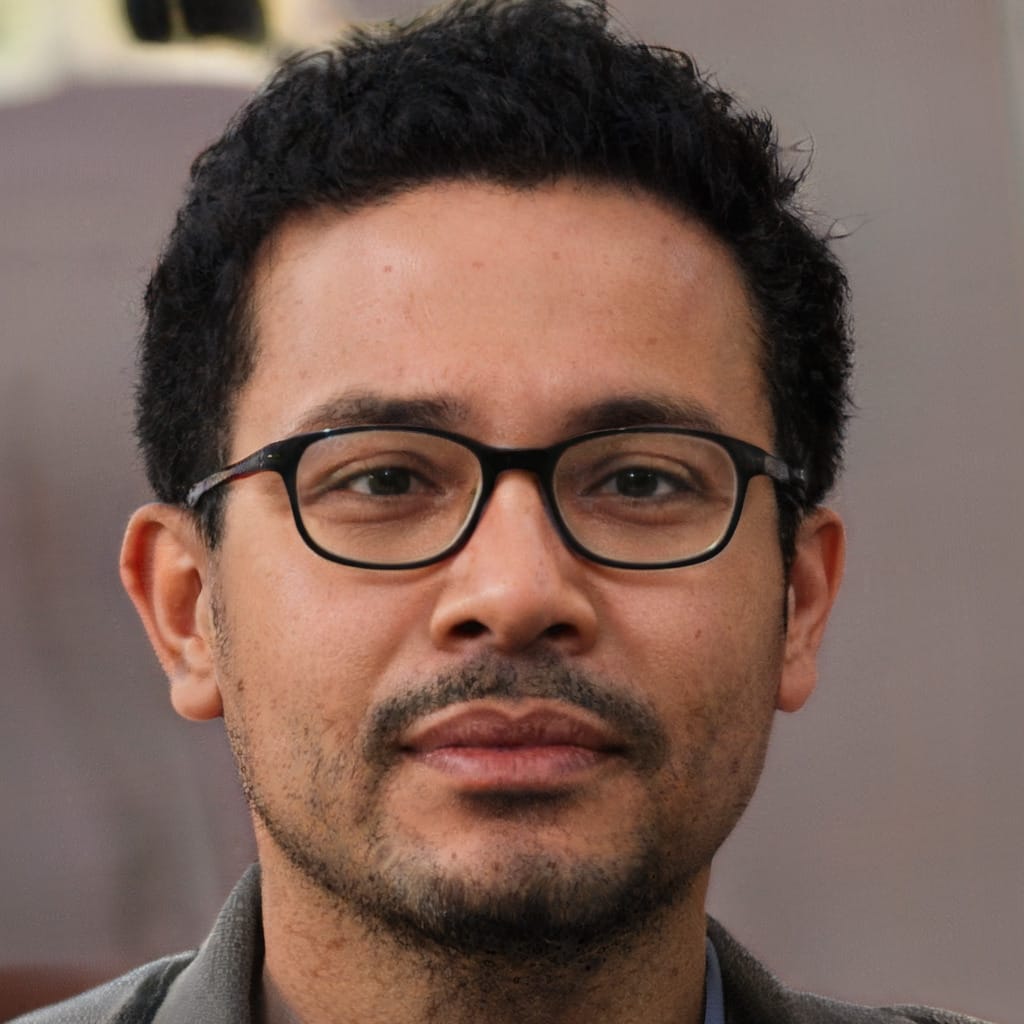Last Updated: Sept 20 2024
TLDR: WordPress and Webflow are leading platforms for website building, each serving different needs. WordPress is highly flexible, using themes and plugins, but requires more technical skills for customisation. Webflow, meanwhile, offers a no-code, visual design interface, perfect for those wanting full design control without coding.
When it comes to building websites, two platforms stand out: WordPress and Webflow.
Both are powerful, but they offer very different experiences depending on your needs and technical skills. WordPress has been around for what feels like forever, while Webflow is very much the new kid on the block.
Which one is right for you? Let's jump into it!
- Overview of WordPress and Webflow
- Ease of Use
- Design Flexibility and Customisation
- Development and Integrations
- SEO Capabilities
- Pricing and Value for Money
- When to Use WordPress vs Webflow
- The Best Platform
Overview of WordPress and Webflow
WordPress has been the industry standard for website building since its launch in 2003.
It’s a content management system (CMS) that powers over 40% of websites on the internet today.
WordPress is incredibly versatile and can be expanded through thousands of themes and plugins, making it suitable for everything from simple blogs to massive, content-heavy websites.
However, it requires more technical knowledge, especially when it comes to customisation.
Webflow is a visual, no-code website builder that empowers designers to create custom, fully responsive websites without touching a single line of code.
It offers a highly intuitive drag-and-drop interface, giving users full control over every element on their site.
Webflow is popular among designers who want complete creative freedom but don’t want to deal with the technical complexities of coding.
Ease of Use
WordPress requires more technical knowledge compared to Webflow.
While you can build a simple website using a pre-built theme, any deeper customisation or advanced functionality usually requires some coding or the installation of plugins.
The flexibility of WordPress comes at the cost of ease of use—beginners may find it overwhelming, especially when navigating the backend or dealing with updates and plugin compatibility issues.
Webflow, in contrast, is known for its user-friendly interface.
It’s drag-and-drop, meaning you can visually build your website by placing elements exactly where you want them.
You don’t need to write any code, but if you want to, you can dig into the underlying HTML/CSS for further control.
Webflow’s learning curve is much less steep than WordPress's, and it’s designed with the designer in mind, making it accessible for beginners while still powerful enough for professionals.
Design Flexibility and Customisation
WordPress offers design flexibility through themes and page builders like Elementor. However, to achieve true design freedom, you’ll likely need to customise the theme’s code or install additional plugins.
While WordPress has a massive library of themes, the default level of design control doesn’t come close to Webflow’s pixel-level precision.
Webflow shines when it comes to design flexibility.
It’s a dream for designers who want pixel-perfect control over every aspect of their website.
The visual editor allows for intricate customisations without writing any code, and the ability to access and tweak the underlying code means you can push the boundaries even further.
Webflow is built with a “what you see is what you get” (WYSIWYG) interface, making it easy to preview exactly how your website will look across different devices.
Development and Integrations
WordPress is known for its unmatched flexibility and vast ecosystem of plugins. Virtually any feature you want to add to your site—whether it's e-commerce, membership systems, or SEO tools—can be done via plugins.
For custom development, you’ll need to know PHP or hire a developer, as deeper customisation usually involves working directly in the theme’s code.
While the sheer number of plugins available is a big plus, managing them (and ensuring they’re compatible with your theme) can be a hassle.
Webflow offers plenty of advanced features for developers, including the ability to export clean HTML/CSS code or add custom code within the platform itself.
Webflow also provides a built-in CMS, which allows users to build dynamic, content-driven websites with ease. Integrations with popular services like Google Analytics, Zapier, and Slack are straightforward, and you don’t need plugins for most functionalities.
SEO Capabilities
SEO is a critical part of any website, and both WordPress and Webflow offer strong tools to help your site rank in search engines.
WordPress is great for SEO, but you’ll need plugins like Yoast or Rank Math to unlock its full potential.
WordPress sites can rank extremely well, but site speed and SEO performance often depend on how well you manage your plugins, themes, and hosting provider.
The downside is that you’ll need to be more hands-on with optimising your site’s SEO compared to Webflow.
Webflow has built-in SEO features that allow you to easily edit meta tags, alt text, and schema markup.
The platform is SEO-friendly out of the box, meaning your website will have clean code and fast load times, both of which are key for ranking well in search engines.
It also offers control over your website’s performance, such as lazy loading images and setting up 301 redirects.
Pricing and Value for Money
WordPress, as an open-source platform, is free to use, but you’ll need to pay for hosting, themes, and plugins, which can add up quickly.
Hosting can start as low as $5/month, but premium themes and plugins might push the total cost higher than expected.
WordPress’s value comes from its flexibility and scalability, but it’s not as all-inclusive as Webflow, where everything is built into one platform.
Webflow operates on a subscription model, and pricing can get expensive depending on the features you need.
You pay for hosting directly through Webflow, and while the platform offers a free plan with limited functionality, the paid plans start around $16/month for basic websites and go up based on the complexity of the site and CMS needs.
For the level of control and ease of use, Webflow provides solid value, especially for designers.
When to Use WordPress vs Webflow
Choose WordPress if:
- You need maximum flexibility and scalability for your website.
- You don’t mind managing themes, plugins, and hosting separately.
- You’re building a large, content-heavy site or an e-commerce platform.
- You’re comfortable with (or willing to learn) some coding or hiring a developer.
Choose Webflow if:
- You want full creative control without writing code.
- You’re building a visually driven website with custom designs.
- You need an easy-to-use CMS and don’t want to manage plugins.
- SEO and performance are priorities, and you want a streamlined setup.
The Best Platform
Both WordPress and Webflow are excellent website builders, but they serve different purposes.
WordPress is the go-to for larger, content-heavy websites that require extensive customisation and scalability.
If you’re looking for a platform that can grow with your business and you’re comfortable with some technical aspects, WordPress is the better long-term investment.
Webflow, on the other hand, is unbeatable for designers and non-coders who want full creative freedom without the hassle of managing plugins and technical details.
It’s the best option for smaller to medium-sized projects focused on design and user experience.
Ultimately, your choice will depend on your project’s needs.