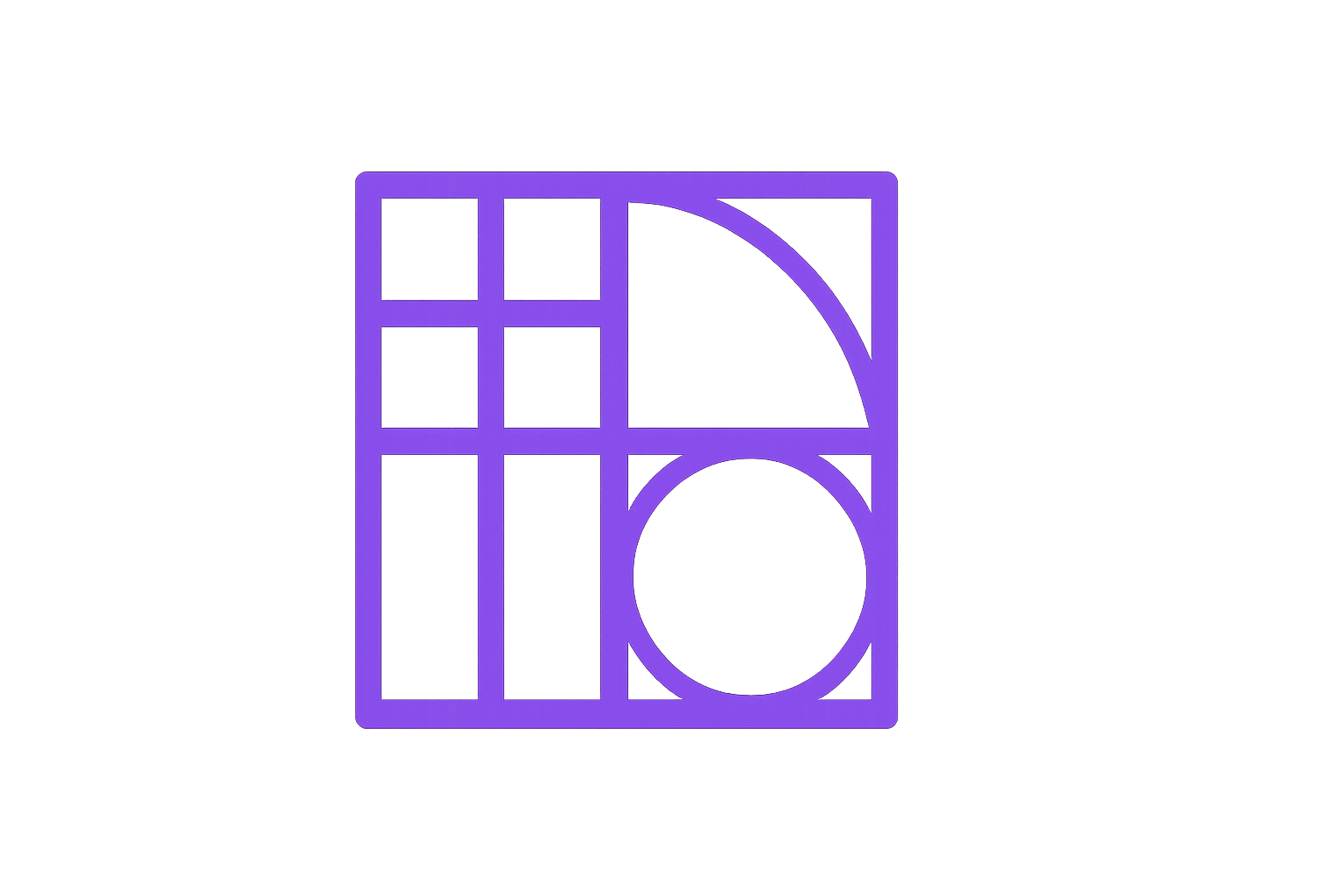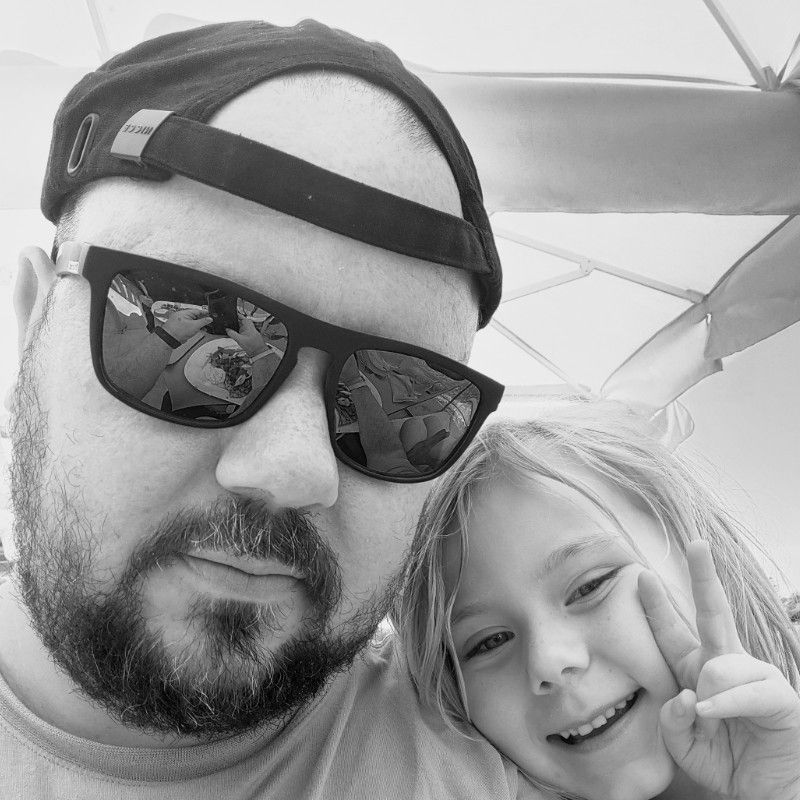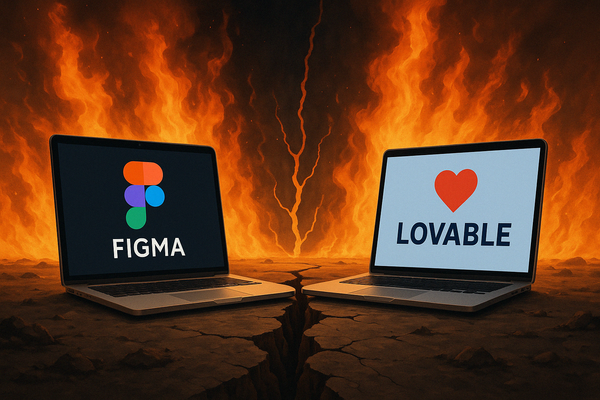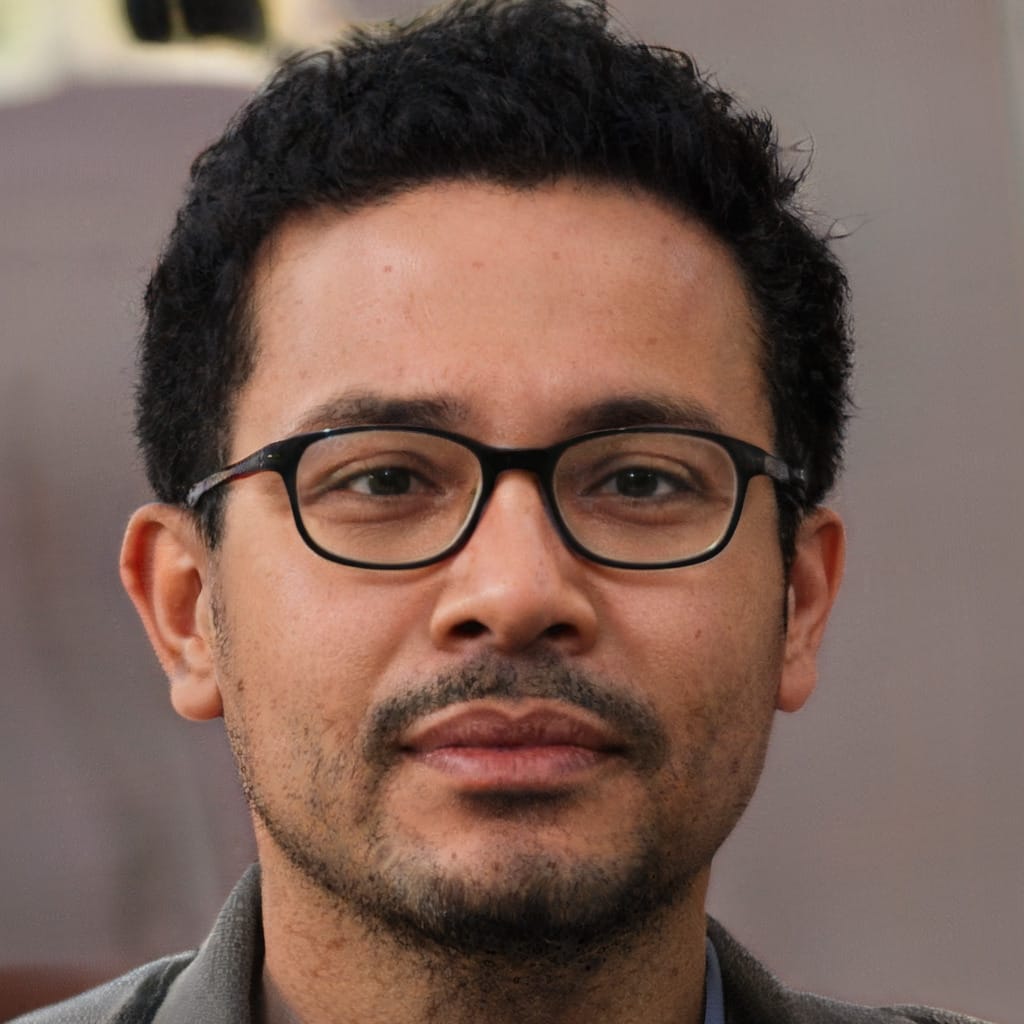Widespread technical difficulties have disrupted global air travel, resulting in numerous flight cancellations, extensive airport congestion, and significant delays.
Multiple airlines and airports have acknowledged experiencing problems with their computer systems. The problem at one point was so bad that airlines had to revert to whiteboards to show flight times and handwrite boarding passes.
Unprecedented stuff.
This mess has really exposed how much we rely on computer systems, and boy, are they shakier than we thought. It's crazy how one quick update can send everything into a tailspin.
As a result, lots of computers are now feeling blue. :(
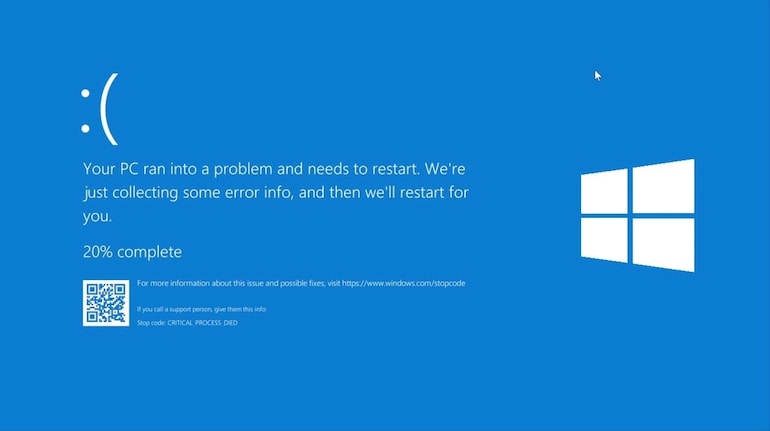
But it made me think... why blue? And why a so-called screen of "death"?
The Blue Screen of Death (BSOD) is like the poster child for when computers go haywire. It's that annoying blue screen that pops up when things go south.
Sure, it's a blast from the past for Windows users, but it's more than just old-school tech drama. It's a wake-up call that even as we're pushing the tech envelope, things can still go spectacularly wrong.
It's like the computer's way of saying, "Oops, I messed up big time!" And this time, things really did mess up on a global scale.
Why Blue? The Colour of System Crashes
The BSOD's distinctive blue colour isn't just for shock value.
It was chosen for its high visibility and readability. Software crashes can be catastrophic, the bright blue screen serves as a last-ditch effort to grab your attention before your system goes kaput.
Or maybe it's already too late, and the only thing to do to resolve the issue is to switch the system off and on again.
So the BSOD is a tradition that’s stuck around for decades, from the early days of Windows 3.0 to the present, symbolising a time when system errors were met with a simple, yet profound, pause.
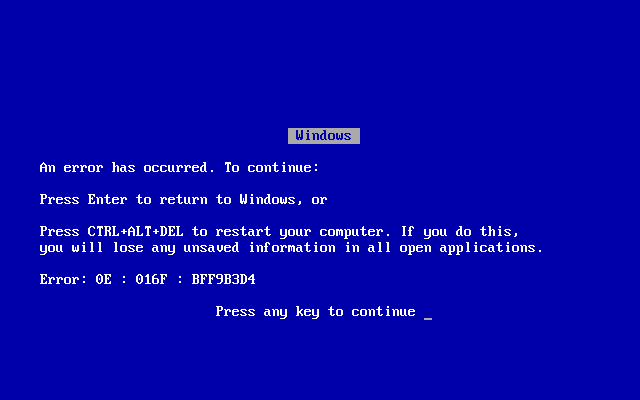
But when the BSOD appears, it's more than just a crash; it's a protective measure.
It halts the system to prevent further damage and data loss, offering a snapshot of the critical failure that brought your computer to a standstill. In its essence, the BSOD serves as a diagnostic tool, giving IT professionals and developers a glimpse into what went wrong.
It's a crucial part of ensuring that systems don’t just fail silently, but provide enough information to address and rectify the underlying issues.
But for us mere mortals, it's hard to decipher the text and error codes on screen - meaning that the user experience for system error messages hasn't evolved very well for end users, certainly not on Windows.
Who Invented the Blue Screen of Death?
Good question.
On September 4, 2014, several popular tech sites, including Business Insider, Engadget, and The Verge, mistakenly credited Steve Ballmer, Microsoft’s former CEO, with creating the Blue Screen of Death (BSOD).
This mix-up stemmed from an article by Microsoft’s Raymond Chen, which discussed the early task manager in Windows 3.x. Some reports confused this with the BSOD, mistakenly attributing the error screens to Ballmer.

Chen later clarified on September 9, 2014, that he had actually revised the BSOD for Windows 95 and criticized BGR.com for making up an incorrect backstory.
Former Microsoft developer Dave Plummer set the record straight, revealing that the BSOD for the Windows NT series was designed by John Vert, not influenced by the Windows 3.x task manager.
Vert explained that the BSOD’s blue colour was chosen because of the limited colour options of video hardware at the time and his personal preference for a blue background during programming for consistency.
BSOD Formats Over the Years
Originally, BSODs had silver text on a royal blue background, showing details about memory and system registers.
By the time Windows Server 2012 came around, the background colour changed to a lighter cerulean blue. Windows 11 started with a black screen but switched to dark blue with build 22000.348.
Some early versions of Windows 10, Windows 11, and Windows Server even had a dark green background.

Back in the days of Windows 3.1, 95, and 98, you could actually change the BSOD color. The text mode on BSODs also evolved: Windows 95, 98, and Me used an 80×25 mode, while Windows NT started with an 80×50 mode.
Later versions, like Windows 2000, XP, Vista, and 7, used a 640×480 resolution. From Windows 8 onwards, BSODs were shown in higher resolutions. Starting with Windows 10 build 14316, BSODs started including a QR code that links to Microsoft Support for troubleshooting, a feature that’s still around in Windows 11.
Conclusion: Embracing Lessons from the Past
As we navigate the complexities of today’s tech-driven world, the BSOD serves as a poignant reminder of the need for resilience in software design.
It underscores the importance of robust error handling and the necessity for systems that can recover from critical failures without spiralling into chaos. When a single software glitch can lead to global disruption, the lessons from the Blue Screen of Death are more relevant than ever.
So, next time you encounter that familiar blue screen, remember: it's not just a bug; it's a lesson in the ongoing journey of software design and system reliability.