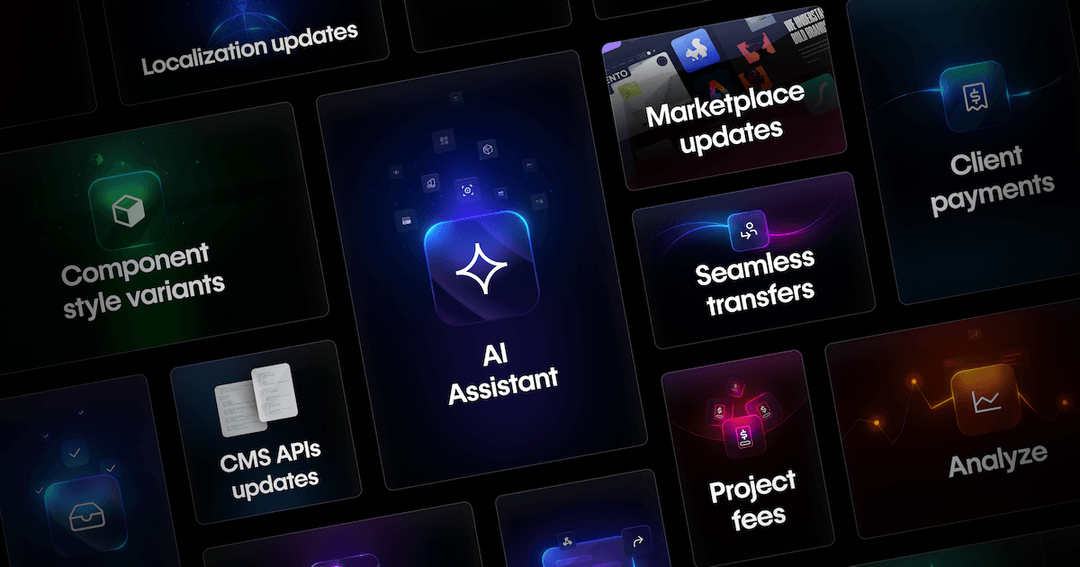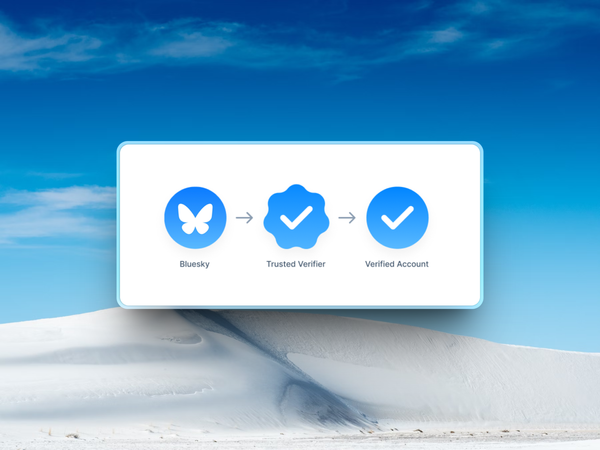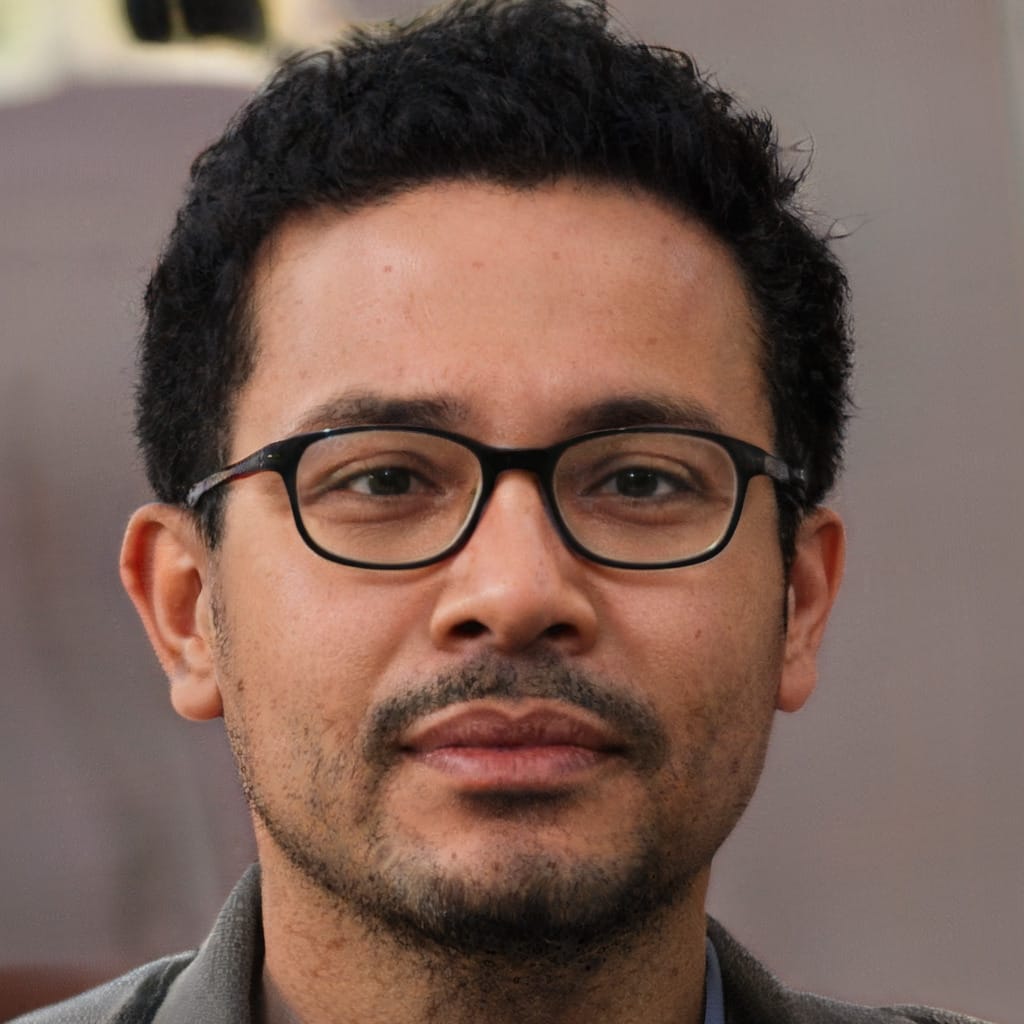Webflow just made a big splash at their 2024 conference.
They introduced a slew of features aimed at making life easier for marketers, designers, and developers alike.
But is this all shiny marketing, or do these updates really make a difference? First up, Webflow unveiled their new Website Experience Platform (WXP).
The idea is solid—integrating building, managing, analyzing, and optimizing a site under one roof. Sounds like a dream, right? But do you really need all this under one platform?
For some, it might be overkill.
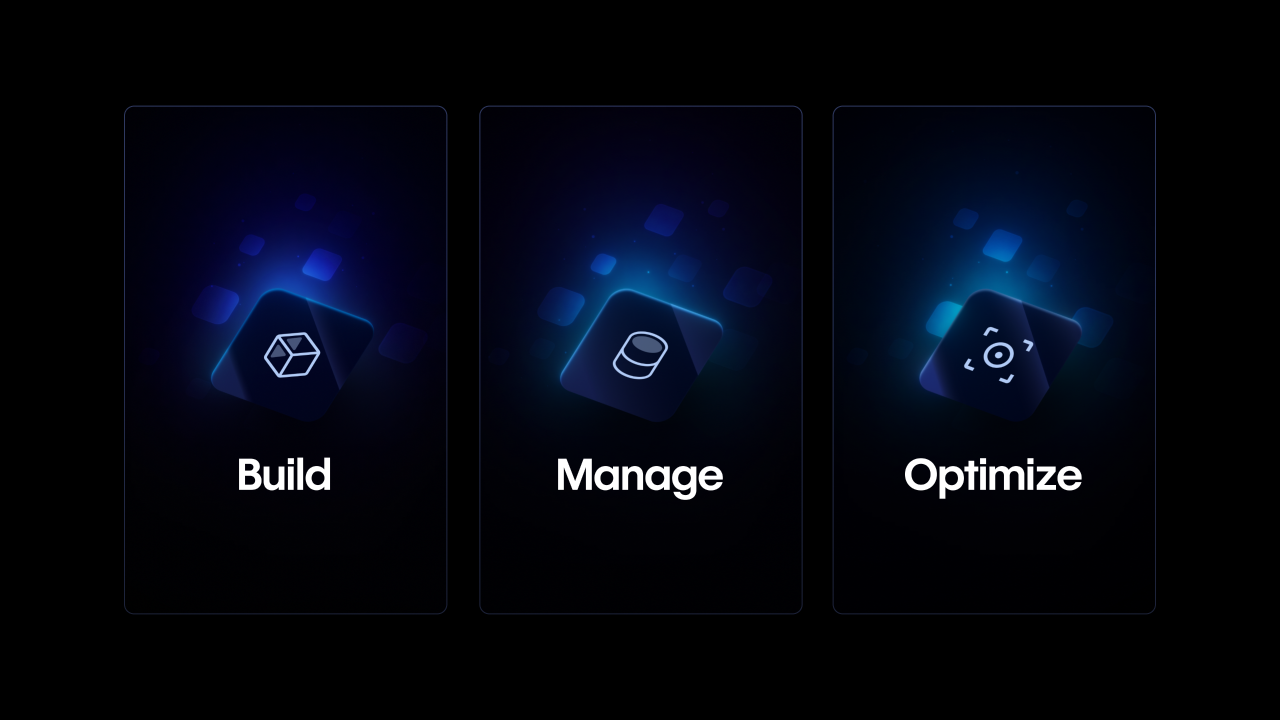
The standout announcements were Webflow Analyze and Webflow Optimize.
Analyze gives you insights into user behavior without needing third-party analytics tools. That’s convenient, especially for smaller teams.
But here's the kicker: it's an add-on.
Not ideal when you're already paying for a platform that claims to simplify your web management.
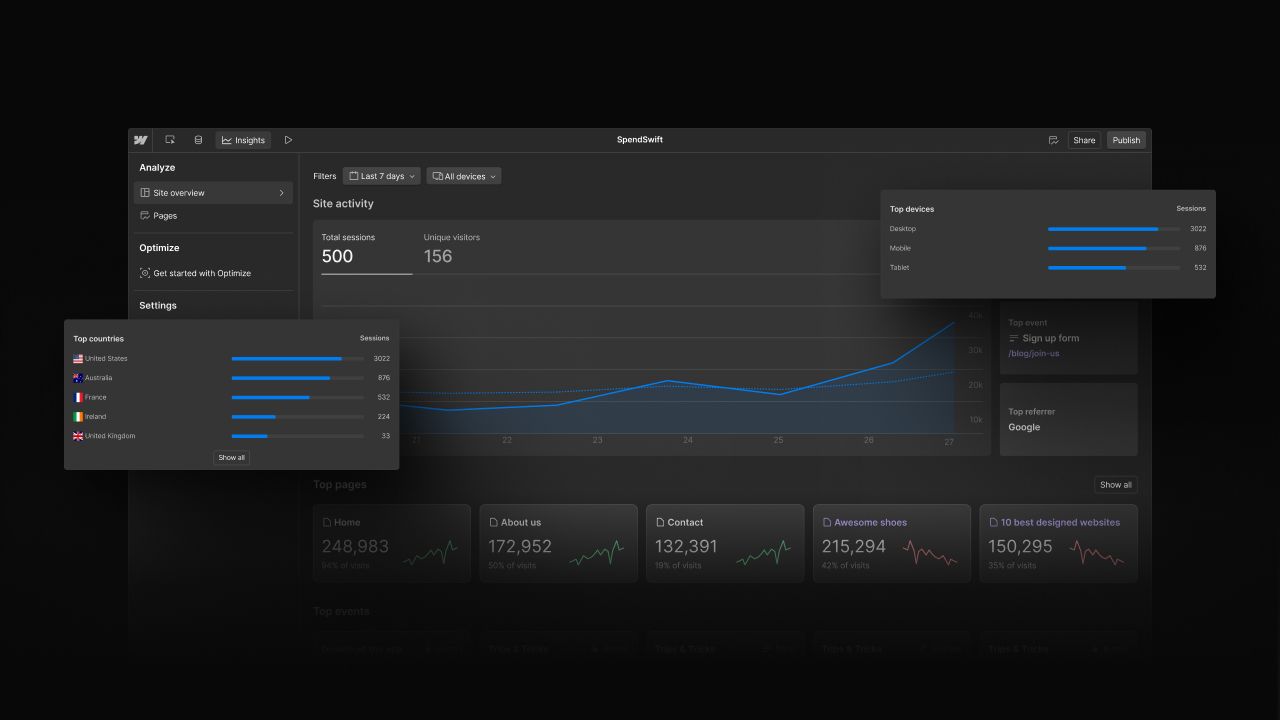
Optimize, on the other hand, is Webflow’s A/B testing and personalization tool. It promises real-time adjustments powered by AI. It’s exciting but again, only available as an extra.
Do you really need to pay more for basic testing features? AI was another big focus this year, with AI Assistant getting a lot of attention.

It can help with both design and content generation, which sounds like a time-saver. But how much creative control are you really handing over to a machine?
The AI Assistant is still in beta, so it’s hard to say how much impact it will have just yet. One of the more interesting moves is Webflow’s acquisition of GSAP, a well-known JavaScript animation library.
This definitely opens up some new possibilities for animations. If you’re into advanced animations, this is a win. But if not, it might not add much to your day-to-day workflow. Design Systems and CMS improvements were also highlighted.
They’re trying to give more flexibility and scalability, particularly with API and publishing upgrades.
The ability to publish individual CMS items sounds good for teams, but again, these are incremental improvements. Nothing revolutionary here. The real question is: who are these updates for?
If you’re running a small site, these features may not be worth the additional cost.
But for agencies and large teams, Webflow seems to be making strides in giving more control and analytics without diving into multiple platforms. Overall, Webflow's 2024 updates are a mixed bag. Some features are truly useful, especially for larger teams.
But for smaller users, the constant need to pay for add-ons might make this more of a headache than a solution.