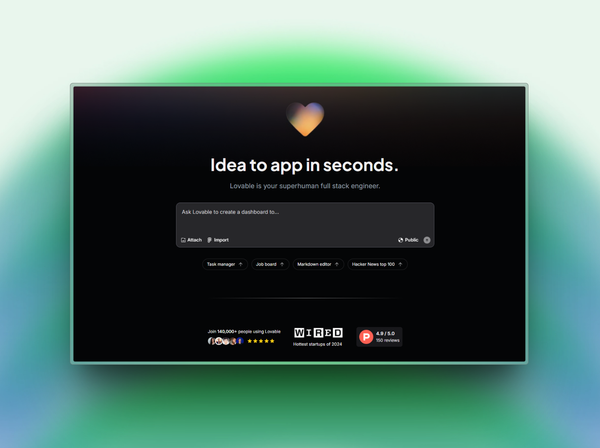Upwork’s New Auto-Detection Policy: Why It’s Causing Frustration for Freelancers
Upwork's new flagging system is causing headaches for legitimate freelancers
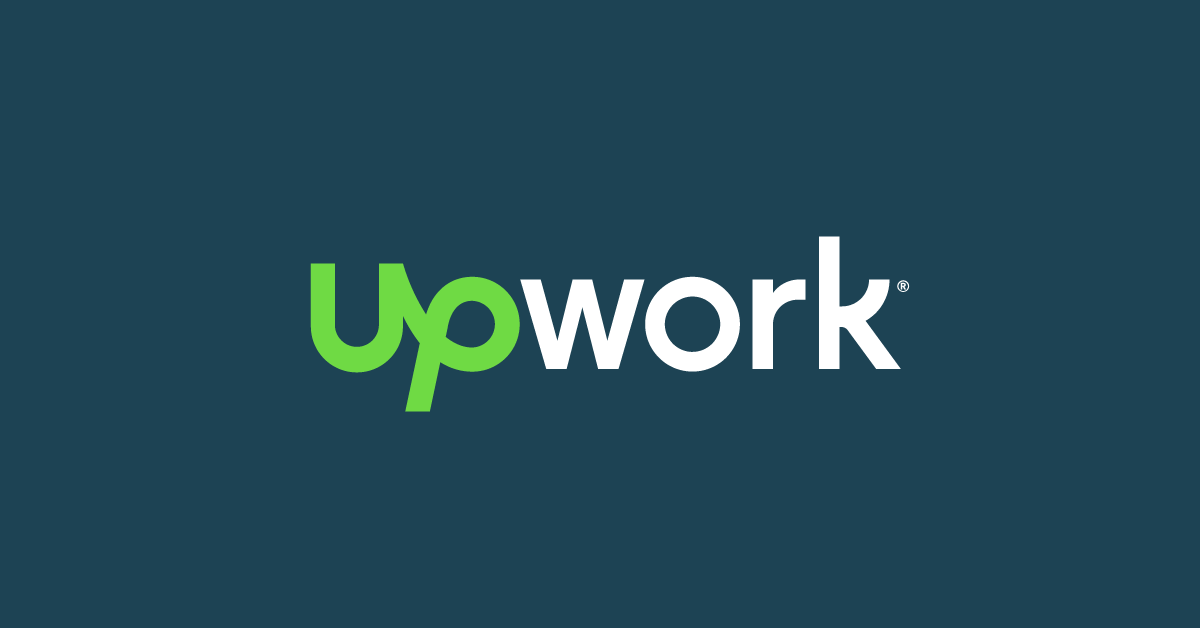
If you’ve freelanced on Upwork recently, you’ve probably run into their latest auto-detection feature.
On paper, it’s a system to prevent off-platform contact by blocking specific words and links.
In practice, though, this policy is creating unnecessary frustration. Many freelancers who are just trying to connect with potential clients and showcase their work are being caught up in a web of restrictions that seem, frankly, a bit over the top.
How the Restrictions Are Backfiring
Upwork’s intent is understandable: they want to keep transactions within their ecosystem.
But now, freelancers can’t send links to portfolio items or even mention social media sites like LinkedIn or Instagram without their messages being flagged.
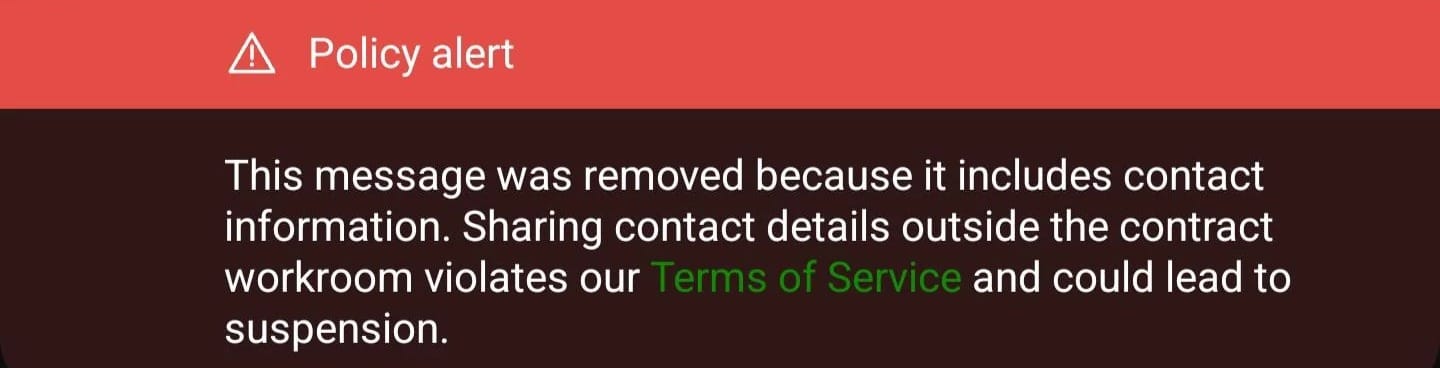
This means professionals are left sending cryptic instructions like, “Please search up @ExampleProfile on Instagram,” hoping clients take the extra step to find their work.
And here’s the rub – this “protection” often makes freelancers look suspicious. Potential clients who see these flags might think the freelancer is trying to bypass the platform’s rules, even when everything is above board.
That’s not exactly helpful for building trust, especially when first impressions matter so much.
Auto-Detection Run Amok
It’s not just links or social media platforms that are causing issues. Basic words like “email” are triggering warning banners, even when used in perfectly legitimate contexts.
Imagine telling a client, “I can’t share my email here; please just set your document to ‘anyone with a link can view’ and send it over,” only to have Upwork label your message as potentially suspicious.
Freelancers are finding that nearly anything mentioning communication or outside resources gets flagged.
It feels like Upwork’s detection system is so focused on blocking any off-platform talk that it’s failing to recognise genuine work interactions, which is frustrating for those of us playing by the rules.
A Workaround… For Now
Some freelancers have turned to creating PDF portfolios, piecing together screenshots or samples of work to share directly within Upwork.
It’s a workaround, but not ideal for dynamic or regularly updated portfolios that would benefit from direct links. Plus, it adds extra time and hassle to what should be a straightforward process of showing clients what you can do.
Upwork Needs a Better System
We understand why Upwork implemented this policy – they’re trying to protect their bottom line. But the reality is, they’re hurting the platform’s usability for the freelancers who rely on it.
At a certain point, overly aggressive filtering starts to work against the very professionals Upwork is built to support. A more refined detection system could prevent suspicious activity without penalising everyone who uses everyday language to describe their work.
If this continues, we may see a shift, with freelancers looking elsewhere for platforms that don’t feel like they’re policing regular interactions. Has anyone else faced these issues?
If you've found any creative workarounds, I’d love to hear them.