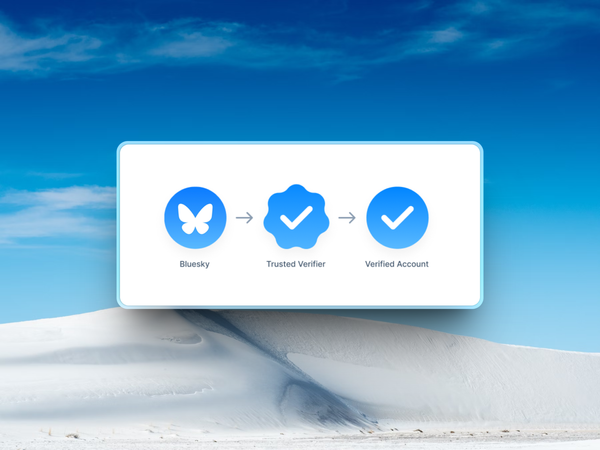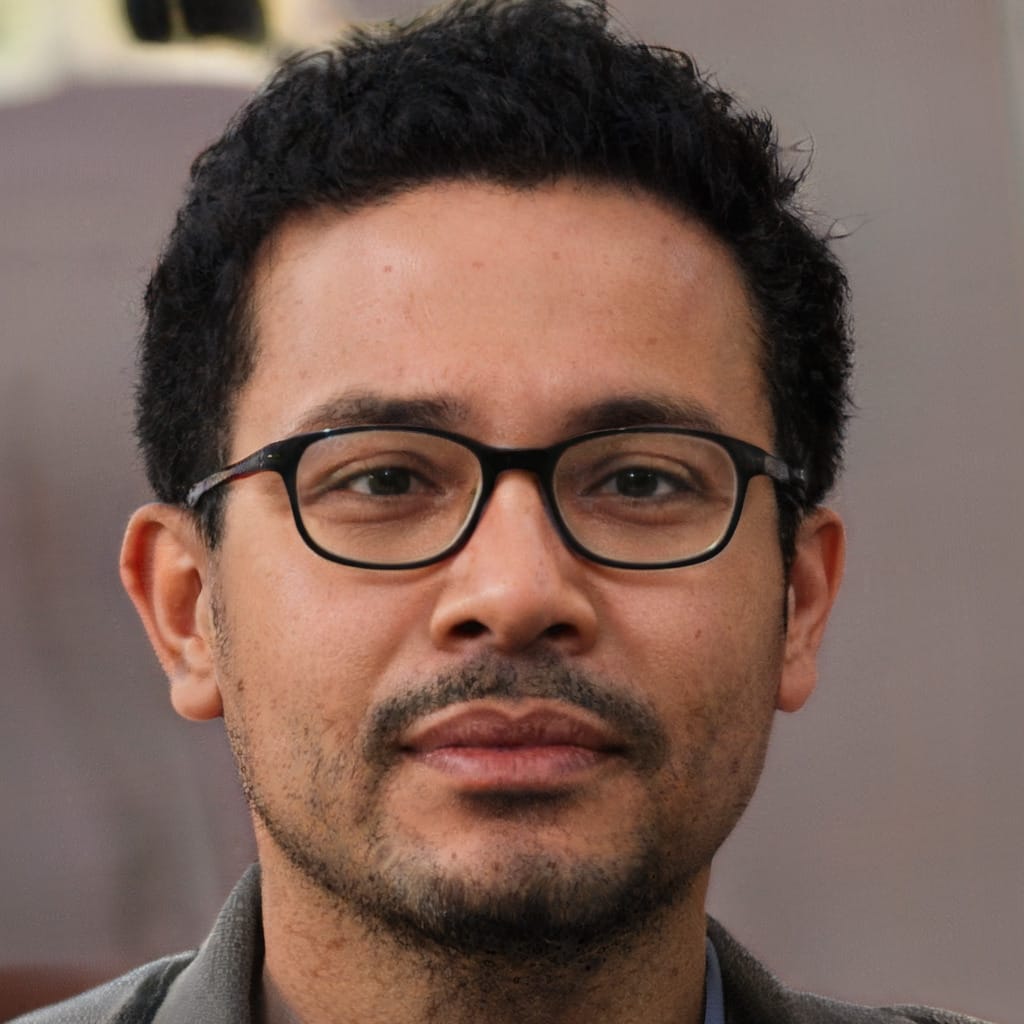Salesforce’s latest AI-powered updates for Slack seem like the next logical step in our tech-driven march towards hyper-productivity.
With new features that can transcribe meetings, summarise discussions, and automate workflows, Slack AI is aiming to become every employee's silent assistant.
But as with all innovations that promise to “simplify” our lives, there’s a fine line between liberation and dependency.
The most eye-catching feature is undoubtedly Slack AI’s ability to capture the essence of huddles—transcribing real-time conversations, messages, and files shared in a meeting.
On paper, it’s a dream.
Imagine no longer being tethered to the tedium of taking notes, or the dread of missing a meeting, only to wade through a mess of messages afterward.
The AI neatly organises everything, even pulling together action items and assigning responsibilities.
Miss the meeting? No problem.
The transcript, complete with links and files, is ready for you when you are. Yet, as magical as this sounds, there’s a potential trap.
Be Careful What You Say
Can AI truly understand the nuance of human conversation?
A critical point buried in banter might slip through, a joke might be misinterpreted, or the AI might miss the subtle urgency in someone’s tone.
The risk here is that we may begin to trust AI-generated notes too much. Instead of staying present and engaged in meetings, we might assume the technology will capture everything for us—until it doesn’t.
The updated search feature, designed to fetch tailored results based on files and past activity, is another step in this AI takeover.
It promises to make work smoother by surfacing relevant content based on your personal Slack history.
But there’s a darker side to this convenience.
The more Slack knows about your activity, the more you have to wonder: how much of my digital workspace is being watched, tracked, and quantified?
Efficiency often comes at the cost of privacy, and this AI feature tiptoes that line. Meanwhile, the AI Workflow Builder allows users to automate tasks without a single line of code.
Want to greet new teammates as they join a channel? Done.
Need a task reminder to pop up at just the right time? Easy.
This feature could empower non-technical employees to take control of their workflows in ways previously reserved for developers. But with great power comes great potential for chaos.
Poorly designed workflows could lead to inefficiencies or even outright errors. Not everyone is a process expert, and without proper checks, this freedom to automate might backfire. Slack’s AI templates, which are designed to help with project management and feedback collection, add another layer of automation.
While undoubtedly useful, these pre-configured tools could stifle creativity by nudging teams to stick with out-of-the-box solutions rather than crafting processes tailored to their unique needs.
Do We Need to Automate... Everything?
In sum, Slack AI’s new suite of features feels like a glimpse into the future of work, where mundane tasks are delegated to digital assistants.
But we should approach this future with cautious optimism.
Automation can streamline our workflows, but it can also lead to over-reliance, eroding critical thinking and the human element that often brings clarity and creativity to our work.
While these tools promise to “free” us from routine tasks, the real freedom will lie in maintaining a balance—leveraging AI where it truly helps, while staying mindful that not everything worth doing can, or should, be automated.