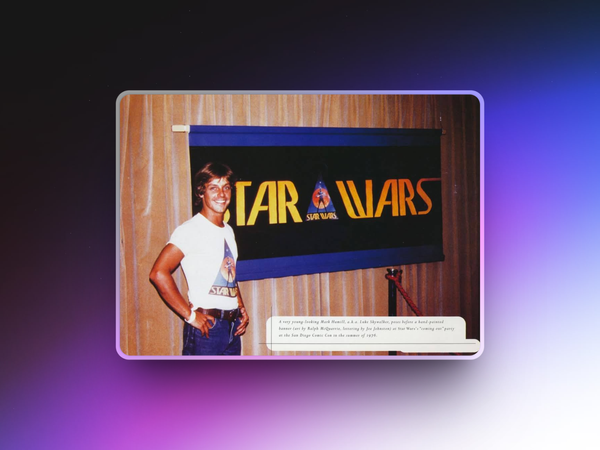Microsoft's New Designer App: Too Little, Too Late?
Can Microsoft compete with with design juggernaut that is Canva?
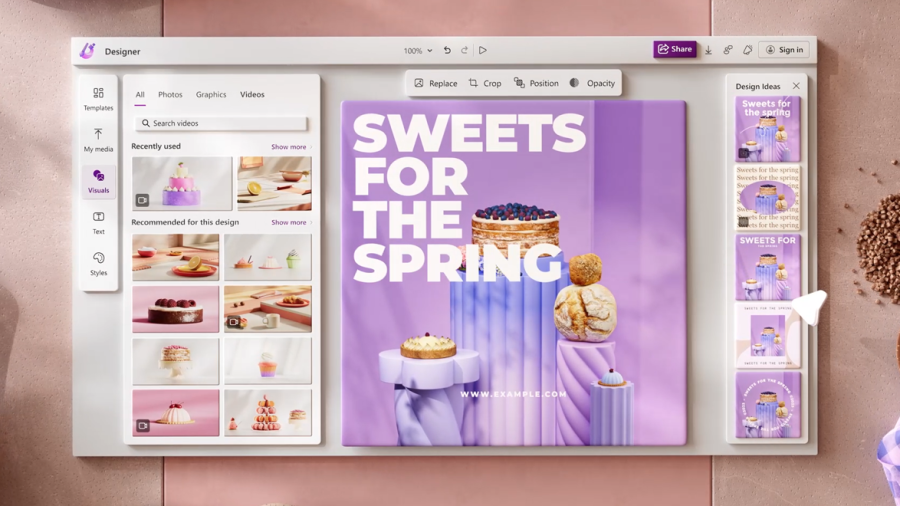
Microsoft has finally unveiled its AI-powered Designer app, which is now available to all users on iOS and Android.
Positioned as a Canva competitor, it allows users to generate images and designs using text prompts to create various items like stickers, greeting cards, and collages.
It’s available in over 80 languages, as a free mobile app, and also integrated into Windows. But with giants like Canva and Adobe already dominating the market, can Microsoft’s late entry make a significant impact?
The Designer app includes “prompt templates” to help spark creativity, offering styles and descriptions that users can customise. This isn't particularly unusual, or new for that matter, as plenty of other online design tools offer similar services.
The templates within Designer are shareable too, encouraging collaborative efforts among teams. Want stickers too? Well, Designer has you covered. In fact, the app can also create emojis, clip art, wallpapers, monograms, and avatars from text prompts.
It really is the do-everything app for entry-level designers and people with a passing interest. One thing we want to make clear is that Figma, it is not - but that's now who Microsoft are targeting this time around.
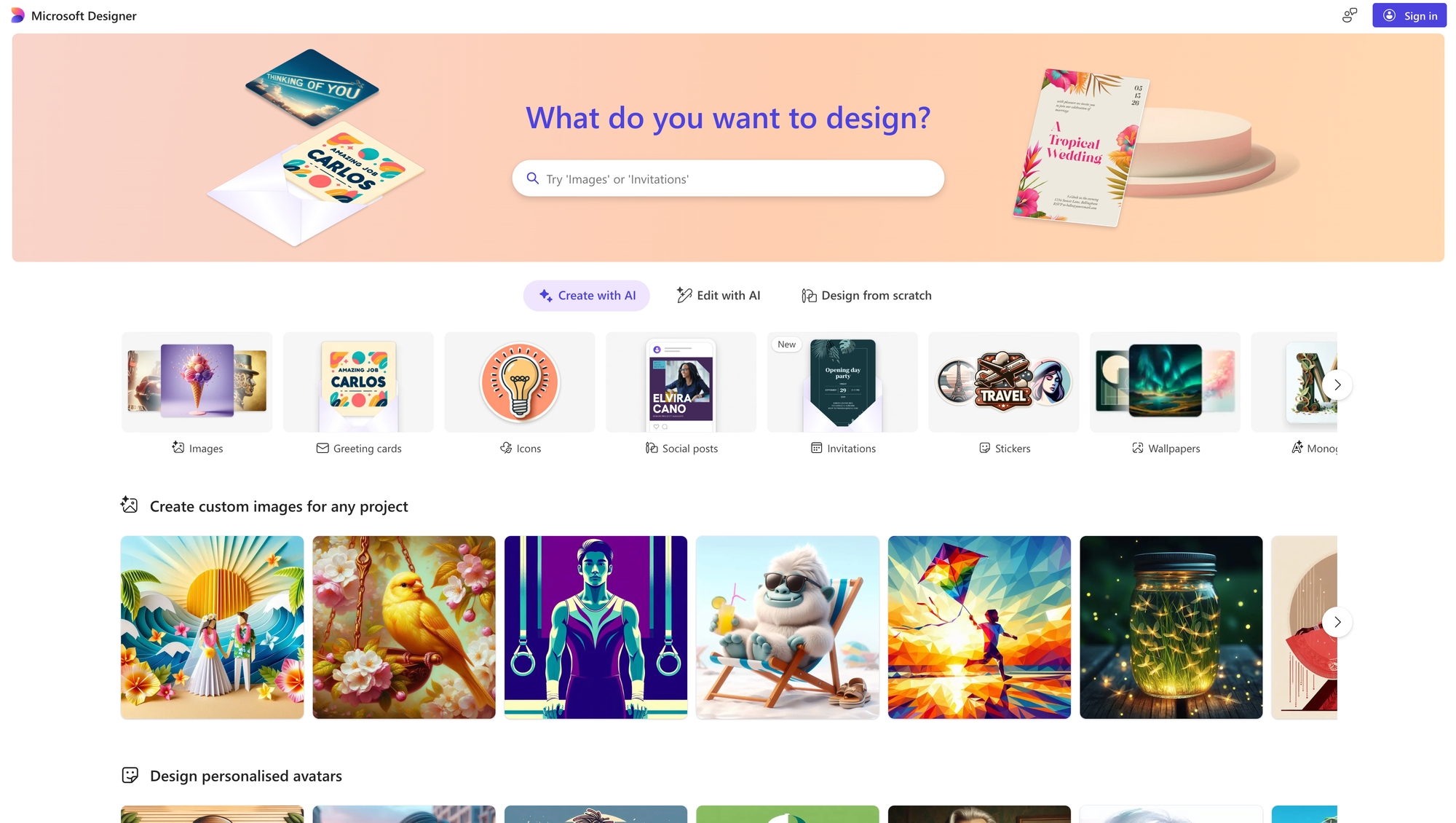
AI All The Things!
Getting fed up with AI being shoehorned into everything? Well bad luck, because Designer has it in spades.
AI-driven features to edit and restyle images are baked in—upload a selfie, choose a style, add details, and transform your photo accordingly.
An upcoming “replace background” feature will further enhance its functionality, something that Canva does and does well. Microsoft aims to embed Designer deeper into its ecosystem, bringing it to Word and PowerPoint through Copilot.
Microsoft is determined to push AI on you, whether you want it or not. So, get ready to see more awful AI "art" in your weekly presentations, just like clip art was everywhere in the 90s.
This wouldn't be Microsoft without a subscription offering. So with a Copilot Pro subscription, you can create images and designs directly within your workflow. What does that mean?
It means that Word users will even be able to generate banners based on their document content. Integration. And it doesn't stop at the application level. Microsoft wants to go even deeper, within Microsoft Photos on Windows 11, allowing users to edit photos with AI directly within the Photos app.
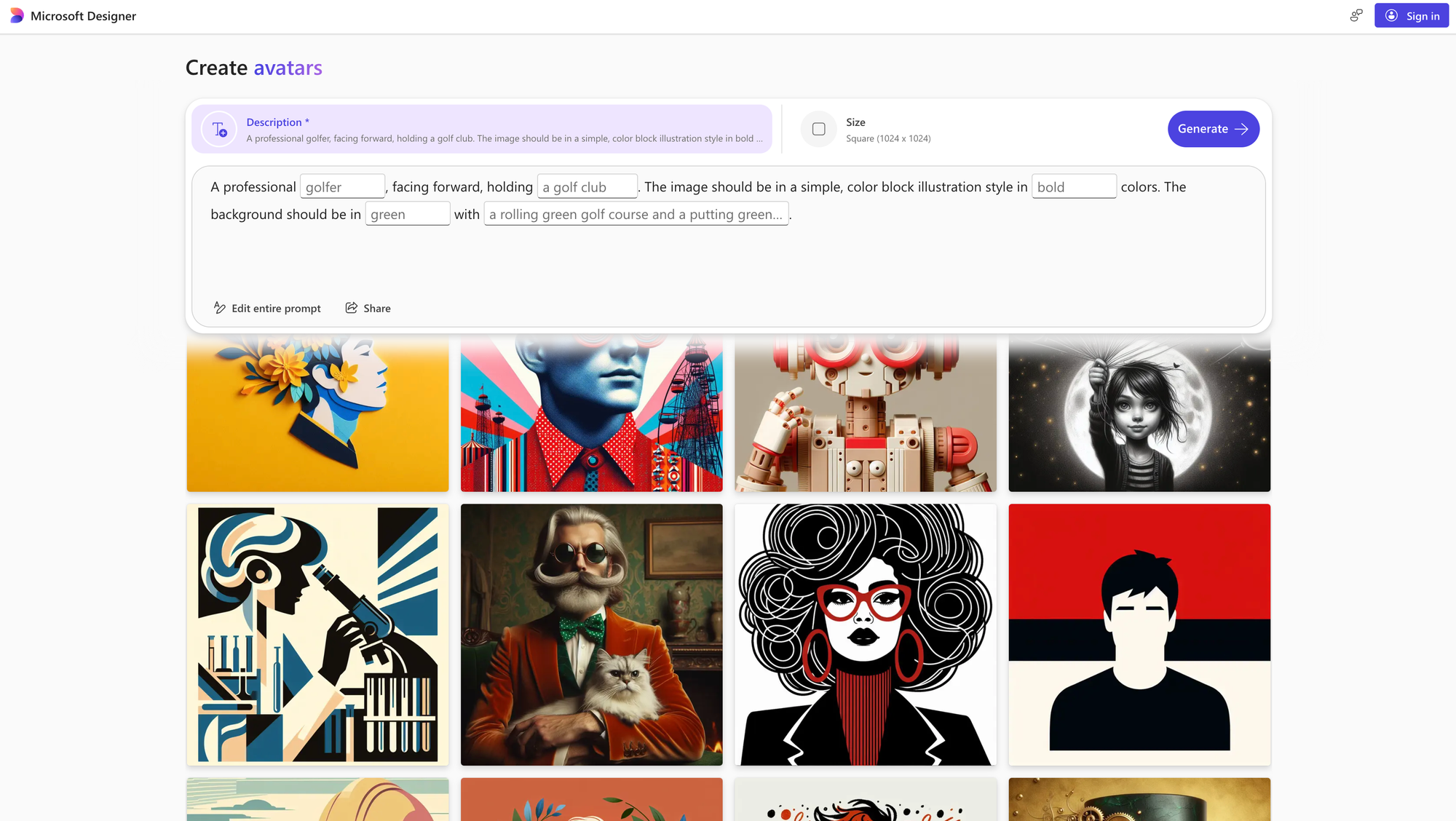
Microsoft is determined to push AI on you, whether you want it or not. So, get ready to see more awful AI "art" in your weekly presentations, just like clip art was everywhere in the 90s.
Canva Does What Microsoft Are Trying To Do
Despite these promising features, the question remains: is this enough to lure users away from established tools? Canva’s user-friendly interface and extensive template library have made it a favourite among casual and professional designers alike.
Adobe’s Creative Cloud remains the gold standard for more complex design tasks.
Both platforms have deeply entrenched user bases, making it difficult for a new entrant to gain traction. Microsoft’s extensive ecosystem and seamless integration capabilities are strong selling points. Business users already embedded in the Microsoft environment might find the new Designer app convenient.
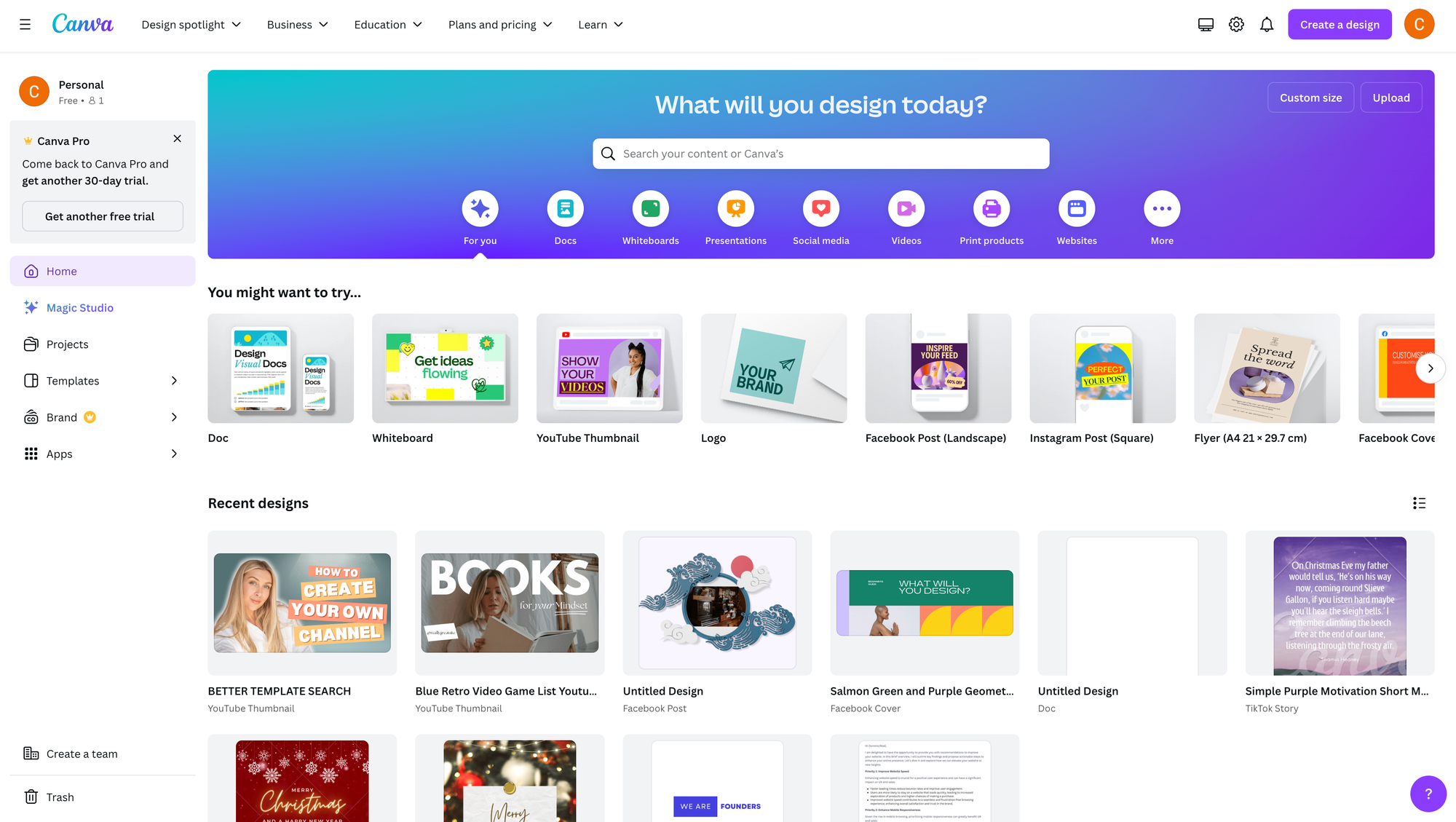
However, convincing users to switch from tools they are comfortable with is a significant challenge. It always has been, and always will be, even if those tools are superior.
What it boils down to is this: The design app market is not just about features; it’s about user experience, community support, and the learning curve associated with mastering new tools.
Historically, Microsoft has often entered established markets as a follower rather than a leader. While they have the resources and technology to innovate, their success has been mixed.
The Designer app will need to offer not just parity with Canva and Adobe but a distinctly superior experience to disrupt user habits and preferences.
Microsoft’s new Designer app is a logical move, but it might be arriving a bit late to the party. The company’s track record in creative tools has been hit-or-miss, and while the new features are impressive, they need to be exceptionally compelling to shift the market.
Whether Designer will become a go-to tool for creators or just another offering in Microsoft’s suite remains to be seen. For now, the scepticism is warranted—Microsoft has a lot to prove in this highly competitive space.