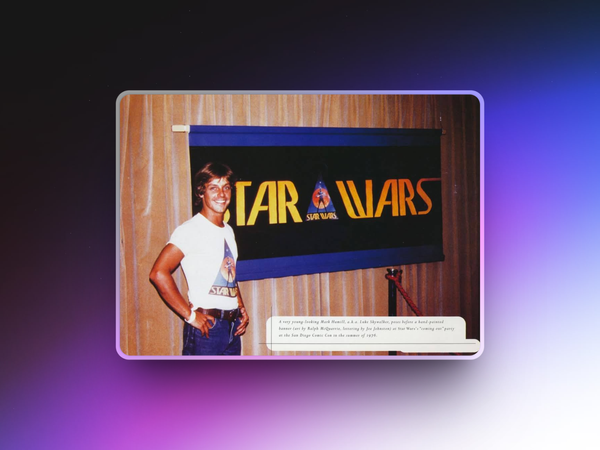Discover Figma Slides: A New Tool for the Rest of the Office
Figma is now sliding into unexplored parts of the office

In an effort to bolster their appeal to non-designers, Figma Slides is here to provide teams with a new way to create presentations.
This tool integrates advanced design capabilities, co-creation tools, and interactive features, making it easier to build engaging slide decks.
Should Google and Microsoft be worried about Figma's slow creep into the rest of the office?
Key Features of Figma Slides
If you're already familiar with Figma, there's some advantages using Slides right off the bat.
1. Design Flexibility: Figma Slides offers a straightforward interface with access to Design Mode, Auto Layout, and Advanced Properties. These features enable designers to create polished and dynamic presentations with ease.
2. AI-Powered Writing: Adjusting the tone and length of your text is simple with AI assistance. Whether you need to make your content more professional or casual, longer or shorter, the AI helps tailor your text to fit your needs.
3. Collaborative Tools: Figma Slides is designed with teamwork in mind. Use Templates and Theming to create cohesive presentations.
The option to switch between Single Slide and Grid Views allows for better visualisation and collaboration with your team.
There's no doubt this is an early iteration, but if the team at Figma have shown before, updates and improvements should come thick and fast.
Enhancing Your Presentation Process
What else does Slides offer?
Templates and Theming: Useful for various scenarios, from portfolio updates to design reviews. The templates help you maintain consistency and save time.
Grid View: This feature helps you organise and view your slides collectively, making it easier to manage your presentation.
Interactive Features: Engage your audience with real-time feedback and interaction tools
Free Beta Access
Figma Slides is available for free in beta until early 2025.
This period provides an opportunity to explore its features and see how it fits into your workflow. Note that pricing may change after the beta phase.
Figma has always been focused on helping teams create, test, and ship better designs.
Figma Slides extends this mission to the realm of presentations, aiming to streamline and enhance the design process.
Try Figma Slides
If you're looking for a new tool to enhance your presentation design, try Figma Slides for free.