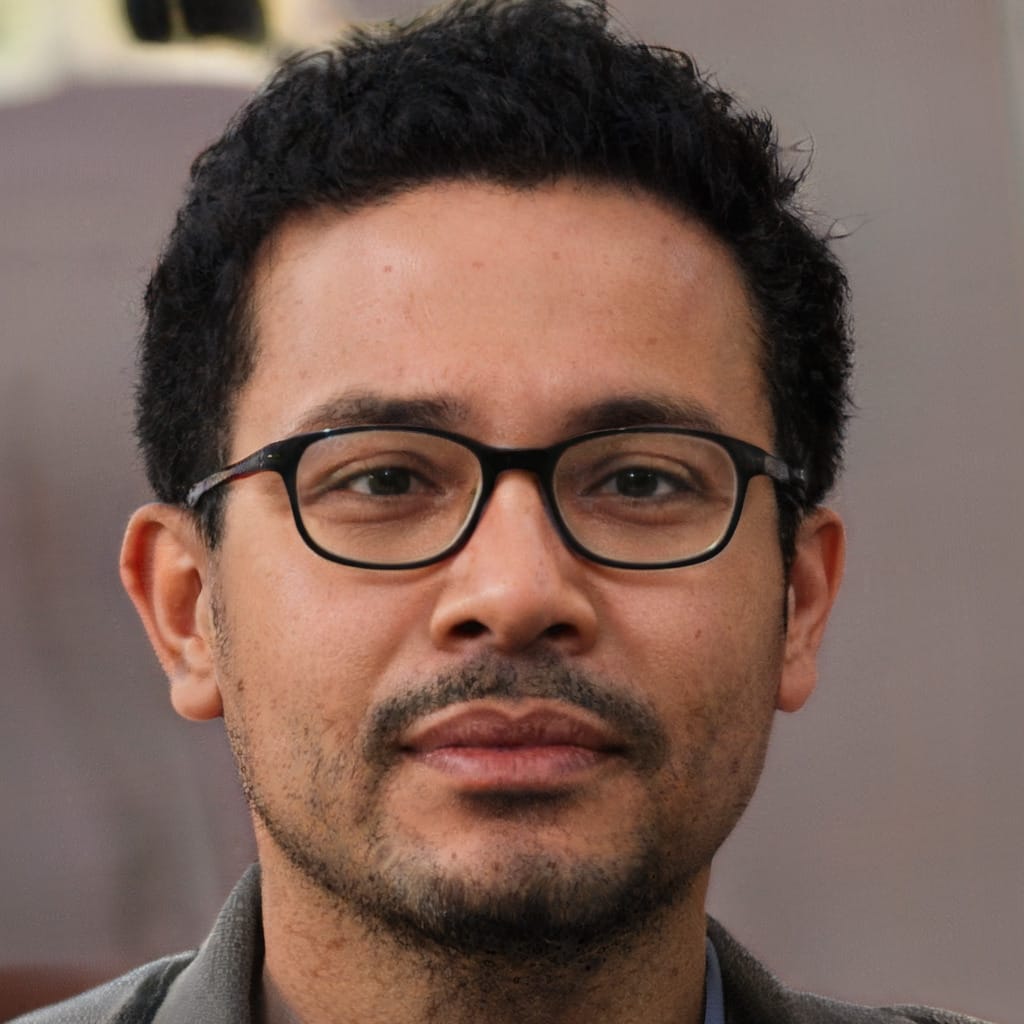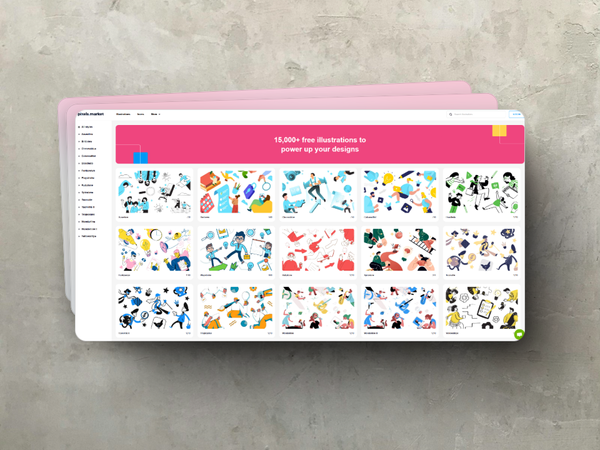So, you’ve decided to dip your toes into the world of video editing.
Maybe you’re creating content for social media, putting together a presentation, or just experimenting with a new hobby. But here’s the thing: you don’t need a fancy desktop setup or expensive software to get started.
Thanks to the magic of the internet, there are plenty of remote and online video editors that let you edit videos directly in your browser. No downloads, no heavy installations—just you, your creativity, and a decent internet connection.
If you’re new to video editing, the idea of jumping into complex software like Adobe Premiere Pro or Final Cut Pro might feel overwhelming.
That’s where online video editors come in.
They’re beginner-friendly, often free or affordable, and perfect for learning the basics. To help you out, I’ve rounded up five online video editors that are great for beginners.
Let’s dive in.
1. Clipchamp
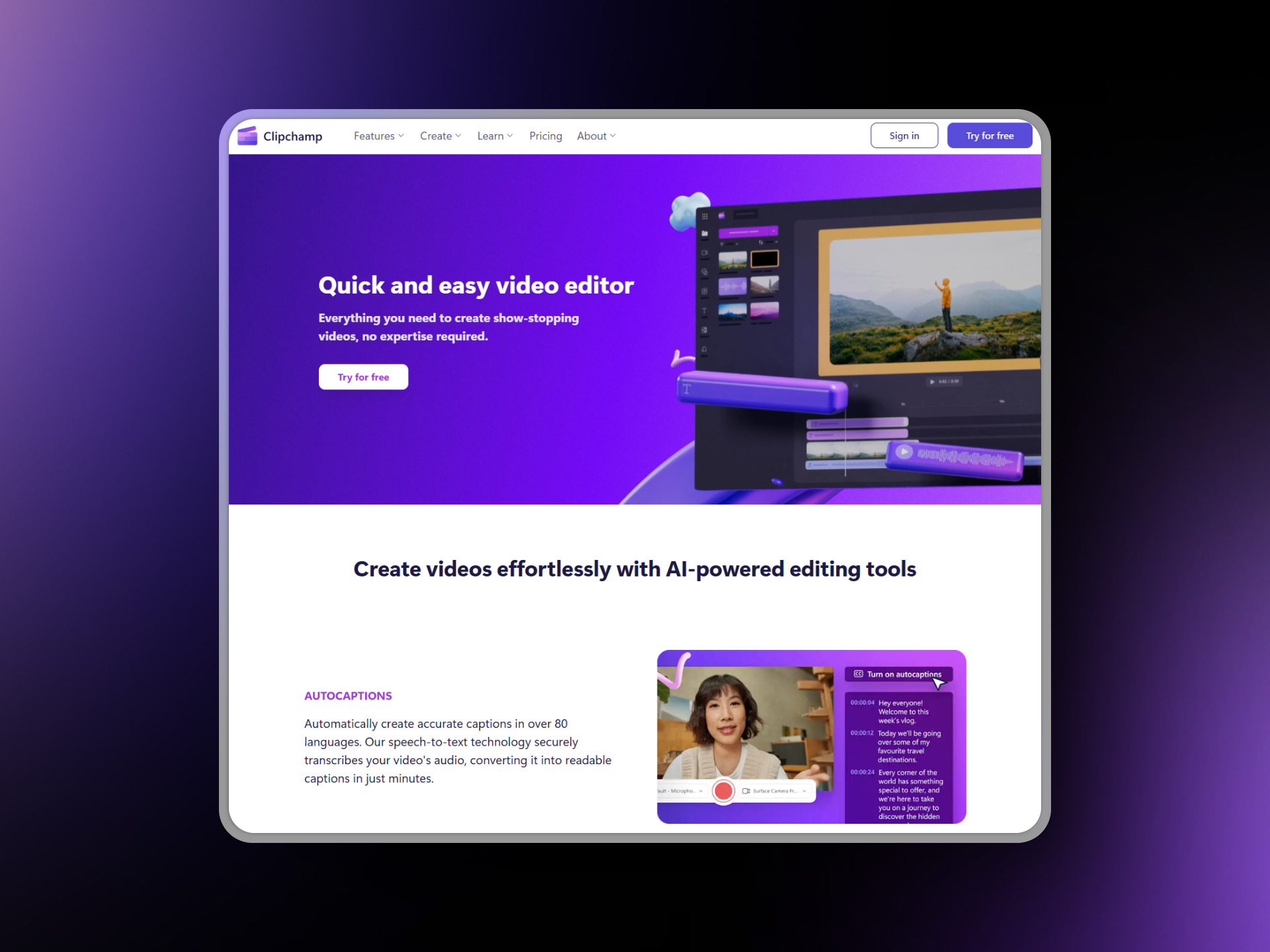
Clipchamp is a solid choice for beginners, especially if you’re looking for something straightforward and intuitive. It’s a browser-based editor that doesn’t require any downloads, and it’s packed with features that make it easy to create professional-looking videos without a steep learning curve.
Why it’s great for beginners:
- The interface is clean and easy to navigate.
- It offers templates for social media videos, presentations, and more, so you don’t have to start from scratch.
- You can trim, cut, and split clips with just a few clicks.
- It includes a library of stock footage, music, and sound effects, which is handy if you don’t have your own media yet.
What to keep in mind:
While Clipchamp has a free version, some features (like higher-quality exports) are locked behind a paid plan. Still, the free version is more than enough to get started.
2. Canva Video Editor
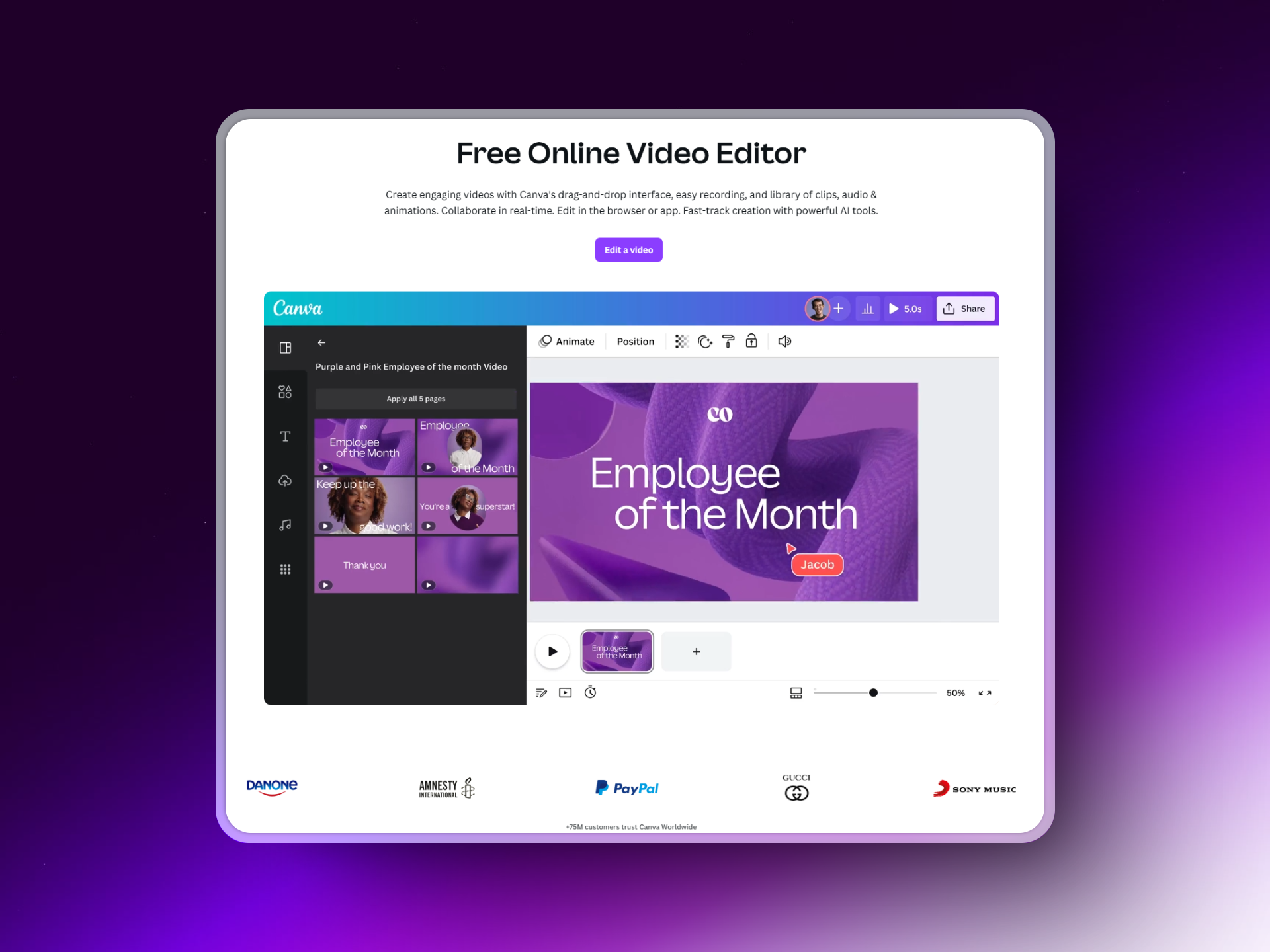
You’ve probably heard of Canva for graphic design, but did you know it also has a video editor? If you’re already familiar with Canva’s drag-and-drop interface, you’ll feel right at home here.
Why it’s great for beginners:
- It’s super user-friendly, with a drag-and-drop interface that makes editing feel like a breeze.
- Like Clipchamp, it offers templates for Instagram stories, YouTube intros, and more.
- You can easily add text, animations, and transitions to your videos.
- It integrates seamlessly with Canva’s design tools, so you can create thumbnails or graphics for your videos in the same platform.
What to keep in mind:
The free version is pretty robust, but if you want access to premium stock footage or advanced features, you’ll need to upgrade to Canva Pro.
3. Kapwing
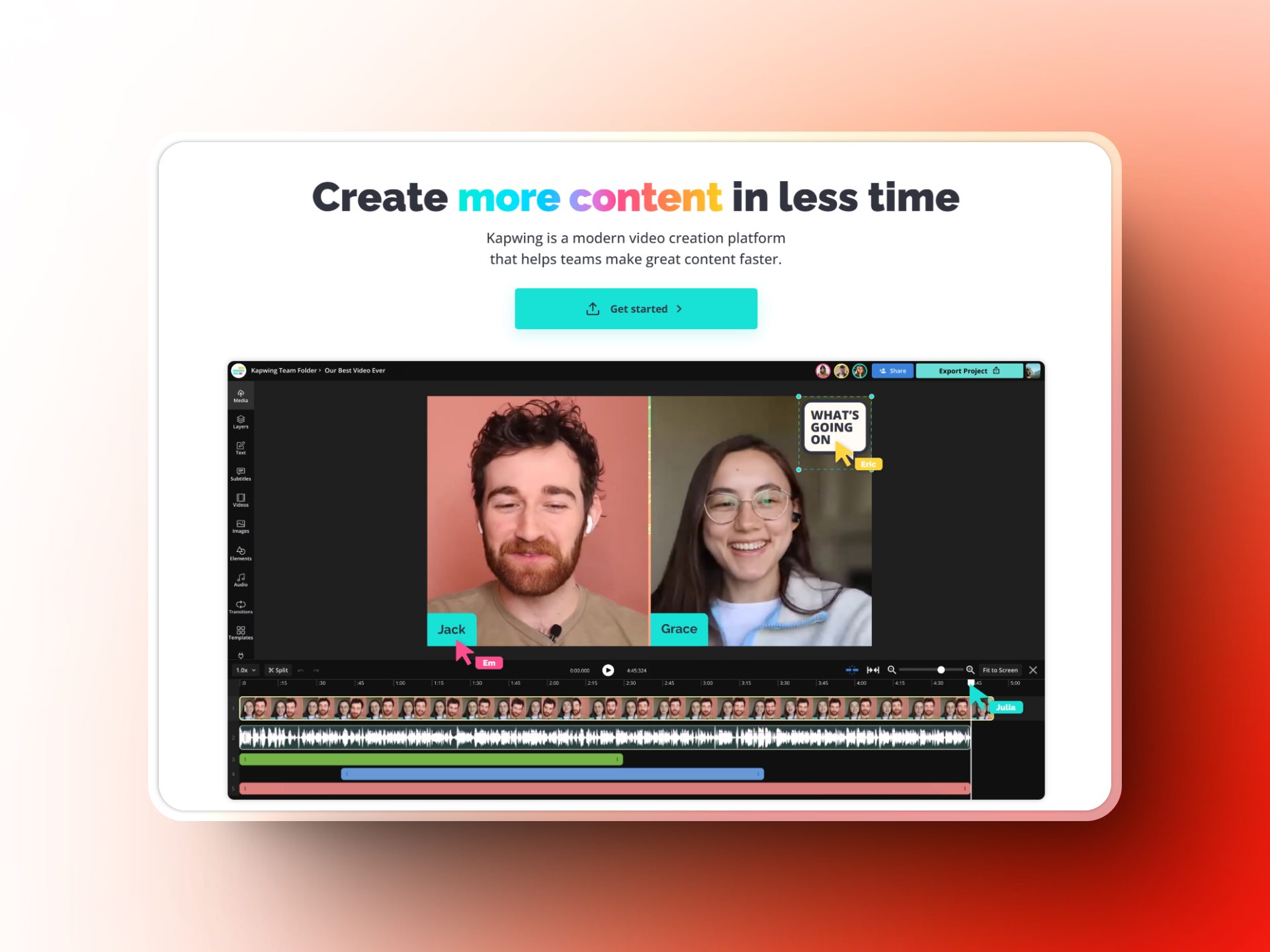
Kapwing is a versatile online video editor that’s perfect for beginners who want to experiment with different types of content. Whether you’re editing a vlog, meme, or TikTok video, Kapwing has you covered.
Why it’s great for beginners:
- It’s incredibly easy to use, with a simple interface that doesn’t overwhelm you with options.
- You can upload media directly from your device, or pull from URLs (great for grabbing videos from YouTube or other platforms).
- It has tools for subtitling, resizing videos for different platforms, and even adding audio tracks.
- Kapwing’s free plan is generous, allowing you to export videos without a watermark.
What to keep in mind:
The free plan has some limitations, like a 7-minute max video length and 250MB uploads. If you’re working on longer projects, you might need to upgrade to a paid plan.
4. WeVideo
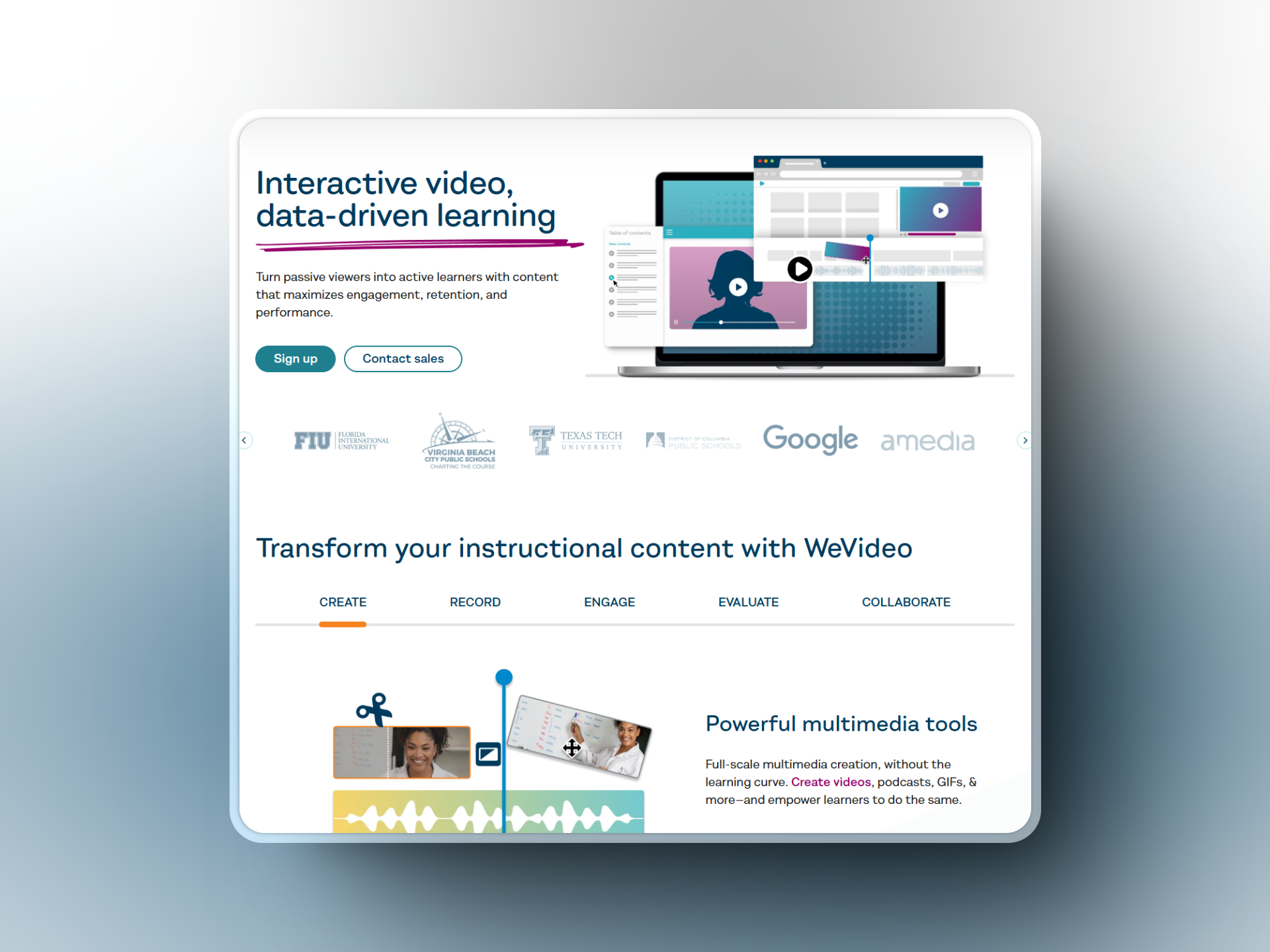
WeVideo is a cloud-based video editor that’s perfect for beginners who want a bit more flexibility. It’s a step up from some of the simpler editors on this list, but it’s still very approachable for newbies.
Why it’s great for beginners:
- It offers a timeline-based editing interface, which is a great way to learn how more advanced editors work.
- You can access your projects from any device, since everything is stored in the cloud.
- It has a library of stock media, including video clips, music, and sound effects.
- WeVideo offers a free plan, though it does include a watermark on exported videos.
What to keep in mind:
The free plan is pretty limited, so if you’re serious about video editing, you’ll probably want to upgrade to a paid plan. Still, it’s a great way to get a feel for the platform before committing.
5. FlexClip
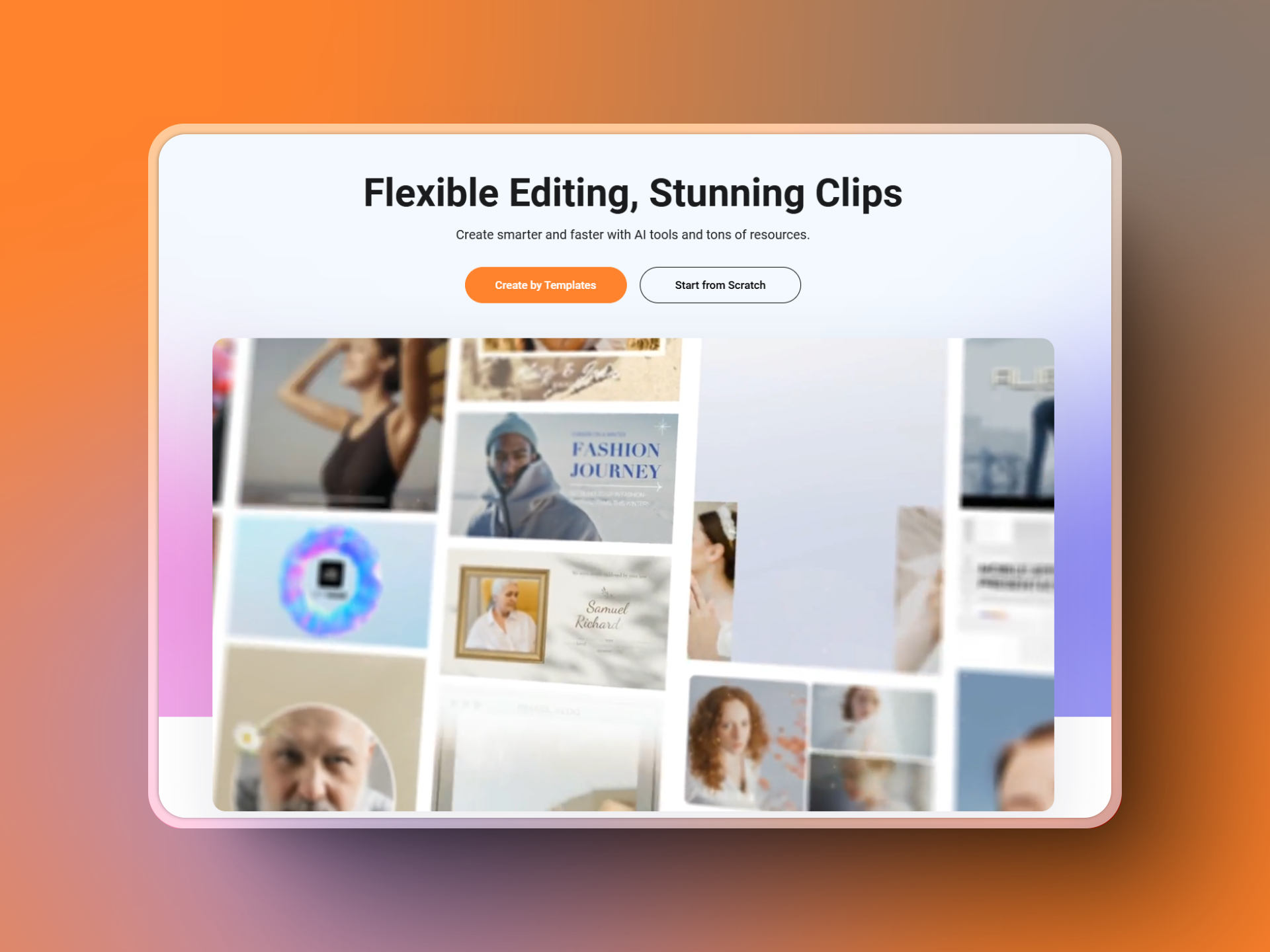
FlexClip is another beginner-friendly online video editor that’s perfect for quick projects. It’s designed to be simple and efficient, so you can create videos in minutes without a lot of fuss.
Why it’s great for beginners:
- The interface is clean and easy to navigate, with all the basic tools you need front and center.
- It offers templates for a variety of video types, from business presentations to social media ads.
- You can add text, music, and voiceovers with just a few clicks.
- FlexClip’s free plan is pretty generous, though it does include a watermark.
What to keep in mind:
Like most free plans, there are some limitations, such as a 1-minute max video length for the free tier. If you’re working on longer projects, you’ll need to upgrade.
Tips for Getting Started with Online Video Editing
Now that you’ve got a list of tools to try, here are a few tips to help you make the most of your video editing journey:
- Start small. Don’t try to tackle a 10-minute video right away. Start with shorter projects to get comfortable with the tools.
- Use templates. Most of these editors offer templates, which can save you a lot of time and help you learn the basics of composition and pacing.
- Experiment with transitions and effects. Don’t be afraid to play around with different transitions, text overlays, and effects. It’s the best way to learn what works and what doesn’t.
- Watch tutorials. Most of these platforms have tutorials or help guides to walk you through the basics. Take advantage of them!
- Don’t stress about perfection. Your first few videos probably won’t be masterpieces, and that’s okay. The goal is to learn and have fun.
Video editing doesn’t have to be intimidating, especially when you’re just starting out.
With these online video editors, you can learn the basics, experiment with different styles, and create videos that you’re proud of—all without spending a fortune or downloading complicated software.
Whether you choose Clipchamp for its simplicity, Kapwing for its versatility, or WeVideo for its cloud-based flexibility, the most important thing is to just start.
Pick a tool, dive in, and see where your creativity takes you. Happy editing!
Got a favorite online video editor that didn’t make the list? Let us know in the comments! And if you found this article helpful, share it with a friend who’s just starting their video editing journey.